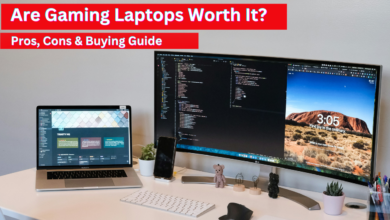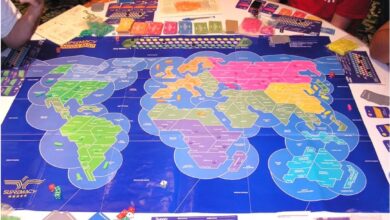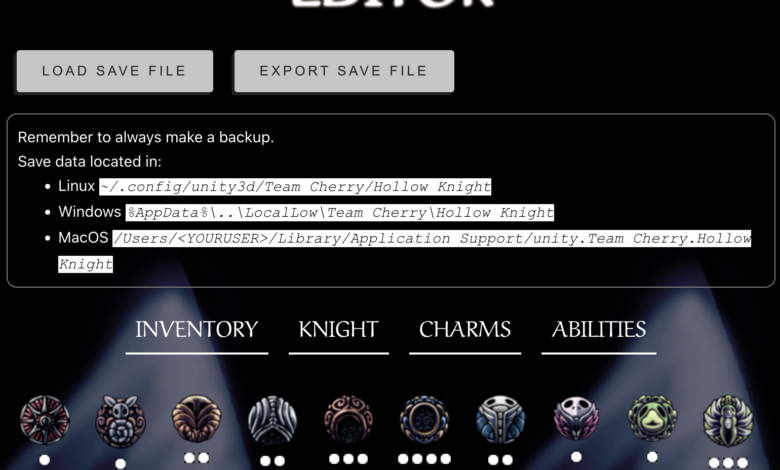
Introduction
Imagine you’re deep into your favorite game, and you hit an insurmountable roadblock: limited resources, a missed opportunity, or just a frustrating grind. Enter the save game editor—a tool that can transform your gaming experience by letting you tweak, modify, and enhance save files. If you’ve ever wondered what a save game editor is or how to use one, this guide is here to answer all your questions and help you dive into this fascinating world.
What Is a Save Game Editor, and How Does It Work?
A save game editor is a software tool that allows you to access and modify the data stored in game save files. These files typically contain information about your progress, inventory, achievements, and other in-game elements. By using a save game editor, you can:
- Unlock hidden features
- Modify character stats
- Add or remove items
- Change game settings
Think of it as customizing your gaming experience to suit your preferences. While most editors are straightforward, it’s essential to back up your original save files before diving into any edits.
How Safe Are Save Game Editors?
The safety of a save game editor largely depends on its source. Trusted tools from reputable developers are generally safe to use, but always:
- Download from official websites
- Scan files with antivirus software
- Avoid editing online multiplayer saves (to steer clear of bans)
Remember, modifying save files in multiplayer games can violate terms of service, leading to penalties like account bans. Use editors responsibly!
Can I Edit Save Game Files for Any Game?
Not every game supports save file editing. The compatibility of a save game editor depends on:
- The game’s file structure
- Whether the editor is tailored for the specific game
Popular titles like The Witcher 3 or Elden Ring often have dedicated editors, while indie games might not. Check the tool’s documentation to ensure compatibility.
How to Download and Install a Save Game Editor
Downloading and installing a save game editor is simple:
- Search for a trusted tool: For example, “Save game editor for PC.”
- Download from an official site: Avoid shady links.
- Install the editor: Follow the installation instructions.
- Open your save file: Navigate to the game’s save location and load it into the editor.
- Edit and save: Make your changes and save the modified file.
Pro Tip: Always keep a backup of your original save file!
3 Best Save Game Editors for PC Games
Here are some top-rated save game editors:
| Save Game Editor | Compatibility | Key Features |
|---|---|---|
| Cheat Engine | Cross-platform | Advanced memory editing |
| Horizon | Xbox | Console save editing |
| Save Wizard | PlayStation | User-friendly interface |
| Gibbed Save Editor | PC | Popular for RPGs like Borderlands |
Can Save Game Editors Be Used on Consoles?
Yes, but the process is more complex compared to PC:
- Xbox: Tools like Horizon allow editing, but you’ll need to transfer saves via USB.
- PlayStation: Save Wizard is a popular choice, but it’s paid.
For both platforms, you’ll need additional software to decrypt and re-encrypt files. Make sure to follow tutorials for your specific console.
Are Save Game Editors Available for Mobile Games?
Yes, but with limitations. Many mobile games store data server-side, making it difficult or impossible to edit. For offline games:
- Use tools like Game Guardian (requires rooted devices).
- Always check if the game’s community has created specialized editors.
What Features Should You Look For in a Good Save Game Editor?
When choosing a save game editor, consider the following:
- Compatibility with your game
- User-friendly interface
- Advanced features, like search and edit
- Community support for troubleshooting
These factors ensure a smooth editing experience, even for beginners.
FAQs and Quick Tips
- How do I back up my save files before editing?
- Locate your save file folder, copy the files, and paste them into a secure backup folder.
- Can I use online save game editor tools?
- While some online editors exist, offline tools are generally more reliable and secure.
- Are free save game editors worth it?
- Many free editors are excellent, but always verify their credibility.
Conclusion
Save game editors are a gamer’s best friend when used responsibly. Whether you’re tweaking stats, unlocking features, or simply experimenting, these tools can enhance your gaming experience. Just remember: back up your files, use reputable tools, and respect the boundaries of multiplayer games.
So, are you ready to take control of your gaming destiny? Try out a save game editor today and unlock endless possibilities! And hey, don’t forget to share your experiences in the comments—I’d love to hear how you use these tools to level up your gaming adventures.