
Introduction
When it comes to gaming, nothing kills the vibe faster than a lag spike or a slow connection. Enter T Mobile Home Internet Gaming, a wireless internet option that’s gaining traction among gamers in the United States. But is it good enough to support your late-night multiplayer matches or a marathon session of cloud gaming? Let’s dive into everything you need to know about T Mobile Home Internet Gaming and see if it’s the right fit for your gaming needs.
What Makes T Mobile Home Internet Stand Out?
T Mobile Home Internet leverages the power of T Mobile’s extensive 5G and LTE networks to deliver wireless internet directly to your home. It’s a plug-and-play setup with no hardwiring required. For gamers, this simplicity sounds appealing, but performance is key. Below, we’ll address some of the most frequently asked questions to help you decide.
FAQs: T Mobile Home Internet Gaming
1. Is T Mobile Home Internet Good for Gaming?
T Mobile Home Internet offers decent speeds for casual gaming and supports most gaming platforms. However, for competitive gaming, factors like latency and ping become critical. With speeds ranging from 33 to 182 Mbps (download) and 8 to 25 Mbps (upload), it’s sufficient for most online games, but you might notice issues with real-time responsiveness in fast-paced games.
2. What Is the Latency of T Mobile Home Internet for Online Gaming?
Latency, or ping, typically ranges from 30 to 90 milliseconds (ms) on T Mobile Home Internet. While this is acceptable for casual gaming, serious gamers might find it challenging, especially in competitive environments where latency under 20 ms is ideal.
3. Can T Mobile Home Internet Handle Competitive Gaming?
While it’s possible to use T Mobile Home Internet for competitive gaming, the experience might not be consistent due to variable ping and occasional network congestion. Gamers relying on split-second reactions should consider fiber or cable options.
4. Does T Mobile Home Internet Support Cloud Gaming Platforms?
Yes! T Mobile Home Internet supports cloud gaming platforms like Xbox Cloud Gaming, GeForce NOW, and Google Stadia. However, a stable connection is essential, as cloud gaming requires consistent speeds of at least 10 Mbps for HD streaming.
5. How Does T Mobile Home Internet Compare to Cable or Fiber for Gaming?
T Mobile Home Internet is convenient and affordable but doesn’t match the reliability or low latency of cable or fiber internet. Fiber options like AT&T Fiber or Google Fiber provide symmetrical speeds and lower latency, making them better suited for competitive gaming.
6. Are There Data Caps on T-Mobile Home Internet for Gaming?
No, T Mobile Home Internet offers unlimited data. You won’t have to worry about hitting a cap, even with hours of gaming and streaming.
7. What Are the Download and Upload Speeds of T Mobile Home Internet?
Speeds range from 33 to 182 Mbps for downloads and 8 to 25 Mbps for uploads. While sufficient for most gaming needs, upload speeds may affect activities like live streaming.
8. How Can I Improve Gaming Performance on T Mobile Home Internet?
To optimize your experience:
- Position your router near gaming devices.
- Use an Ethernet cable for a wired connection.
- Close background applications or downloads.
- Switch to gaming-optimized DNS settings.
9. Does T Mobile Home Internet Experience Lag or Latency Issues?
Lag can occur due to factors like network congestion or distance from a cell tower. While T Mobile has made strides in network consistency, some areas may still experience periodic lag.
10. What Gaming Devices Are Compatible with T Mobile Home Internet?
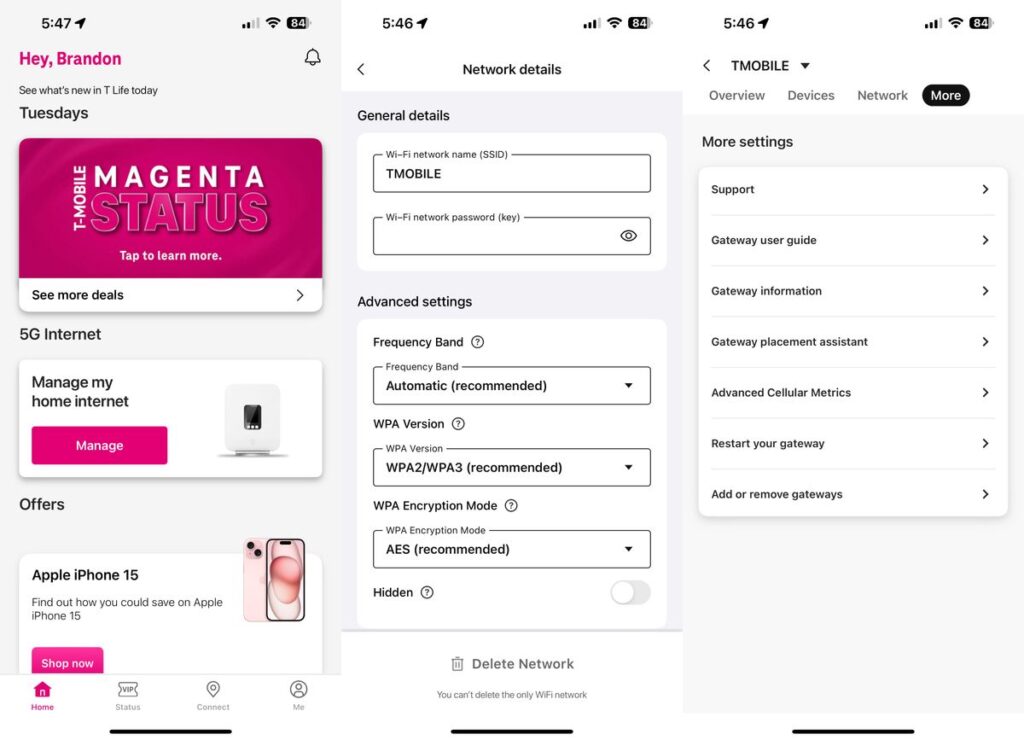
All major gaming platforms, including PC, PlayStation, Xbox, and Nintendo Switch, are compatible. Mobile gamers using cloud services will also find it suitable.
What Else to Consider
Gaming on T Mobile’s 5G Network
T Mobile’s 5G network is a game-changer for wireless internet, offering higher speeds and lower latency compared to LTE. For gamers, this means smoother gameplay, especially in areas with robust 5G coverage.
Affordable Internet for Gaming
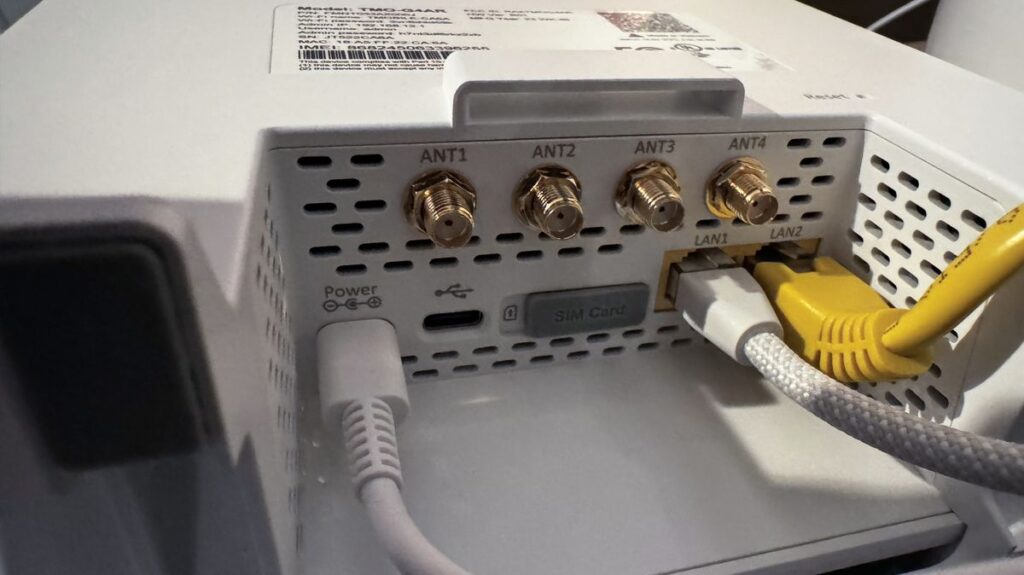
Priced at just $50 per month (with AutoPay), T Mobile Home Internet is one of the most cost-effective options for casual and moderate gamers who don’t require ultra-low latency.
Best Settings for Gaming with T Mobile Home Internet
For the best experience:
- Enable Quality of Service (QoS) on your router.
- Prioritize your gaming device in the network settings.
- Choose servers closer to your location for online games.
Table: Comparison of Internet Options for Gaming
| Feature | T-Mobile Home Internet | Cable Internet | Fiber Internet |
|---|---|---|---|
| Download Speeds | 33-182 Mbps | 100-1000+ Mbps | 500-5000+ Mbps |
| Upload Speeds | 8-25 Mbps | 10-50 Mbps | 500-1000+ Mbps |
| Latency (Ping) | 30-90 ms | 15-50 ms | 5-20 ms |
| Data Caps | None | Varies | None |
| Price | $50/month | $50-100/month | $60-100/month |
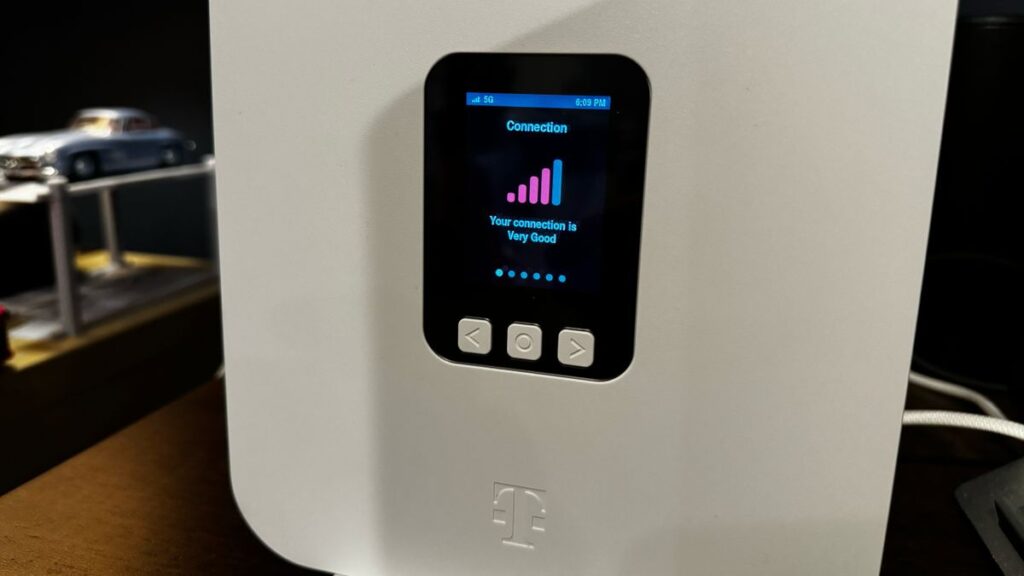
Conclusion
T Mobile Home Internet is a solid option for casual gamers who value convenience and affordability. While it may not deliver the ultra-low latency required for competitive gaming, its unlimited data and decent speeds make it a great choice for everyday gaming and streaming. Whether you’re a cloud gaming enthusiast or just looking for an alternative to cable, T Mobile Home Internet is worth considering.
So, is T Mobile Home Internet your next gaming companion? Let us know your experience in the comments below!


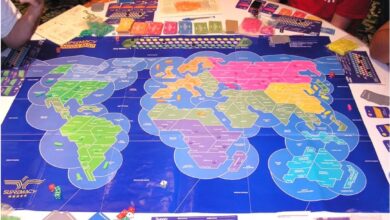



One Comment